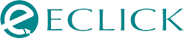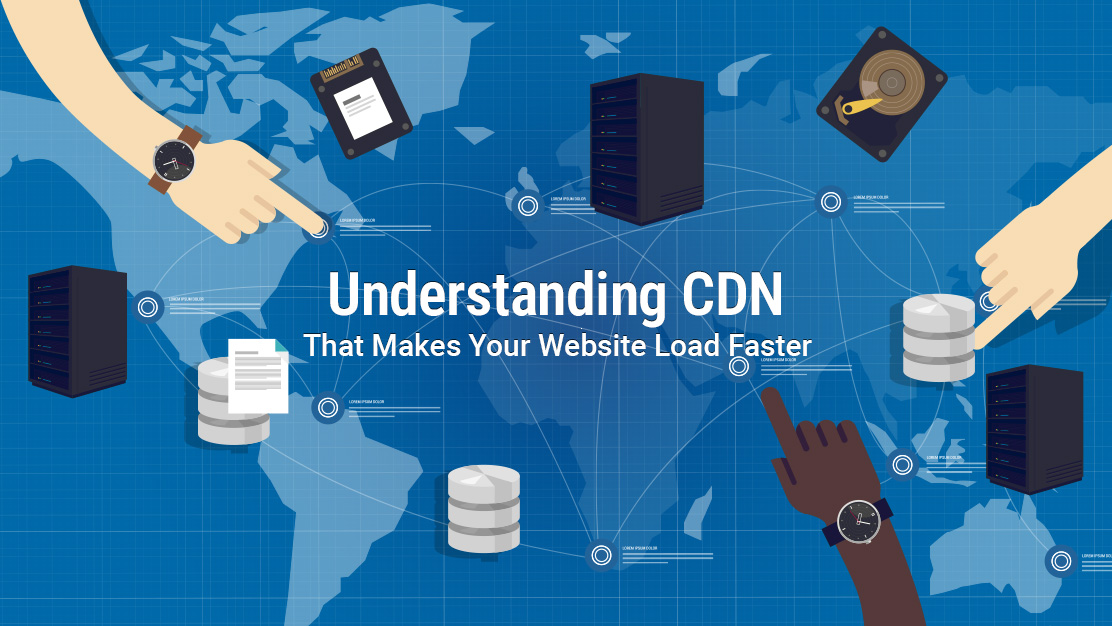We Develop Websites Keeping Marketing in Mind
A Complete Guide to Payment Gateway Integration for Websites
 Jun. 20, 2025, 12:00 AM
Jun. 20, 2025, 12:00 AM- By Eclick Softwares and Solutions

Online businesses often accept electronic payments from their customers. To ensure transactions are secure and comply with regulations, businesses utilize payment gateways. If you are planning to set up an e-commerce store, you will require a functional payment gateway to process the sales and facilitate the transactions. Payment gateway implementation on a website significantly and positively impacts the overall scalability of a business. The ideal integration strategy ensures a balance between security, user experience, and business requirements.
Understanding the types of payment gateway integration
API integration
API integration allows businesses to connect directly to a payment gateway provider's Application Programming Interface (API), giving you complete control over the payment process. This solution allows for a fully customizable payment experience that is consistent with your brand and user interface. API-based interfaces provide additional features such as recurring payments, multi-currency transactions, and tokenization for secure payment details storage.
Hosted payment pages
A hosted payment page directs customers to a secure, third-party checkout website run by the payment gateway provider. The provider manages security and compliance, reducing the workload for the merchant. This method is suitable for businesses that require a quick and secure payment solution without handling sensitive data. Customers are redirected off-site, so the shift may have an impact on the user experience and conversion rates.
Plugins and Extensions
Plugins and extensions offer ready-made payment integration alternatives for popular e-commerce systems such as Shopify. Ideal for businesses looking for a simple plug-and-play solution, as they need minimal setup while providing maximum ease. However, they may have limited personalization choices.
Payment Links
Payment links provide a straightforward, no-code option for businesses to create secure and shareable payment links. Companies can accept payments without having a dedicated website or checkout page by sending these links via email, SMS, or social media. This strategy is particularly effective for service-based organizations, freelancers, and those handling one-time transactions.
Distinguishing payment gateways and payment processors
Payment gateways are different from payment processors, that manage the backend mechanics of payment transactions. A payment processor handles the actual transfer of funds between accounts. A payment gateway only transmits payment information from the app or website to the processor for transaction authorization. It also notifies the merchant whether the transaction was successful or not.
Key factors to consider before integrating a payment gateway into your website
Integration type: Whether it's a plugin, a redirect to a third-party page, or a fully custom API build, the setup will influence development time and flexibility.
Technical support: Check that the payment gateway supports the language or framework that your website uses.
Security: Your setup should be secure. Look for SSL, tokenization, and PCI compliance.
Error handling: Determine how your website will behave if a payment fails or time outs.
Mobile-friendly: Ensure that the payment flow works on phones as well as computers.
Currencies: If you take multiple currencies, ensure that the gateway supports them and performs conversions.
Rate limits: Some gateways limit the number of queries you can send. This is important to check, especially for sites with a lot of traffic.
Steps for integrating a payment gateway into a website
1. Select a payment gateway
Start with selecting a payment gateway provider that meets your business needs. Here are certain important factors to consider while choosing a payment gateway-
• Cost: Determine whether there is a fee per transaction, setup/monthly maintenance expenses, or other hidden fees.
• Countries supported: Confirm that the payment gateway is operational in the countries you serve.
• Security features: Check for end-to-end encryption, fraud detection, and PCI compliance.
• Payment methods: Ensure the payment gateway supports credit cards, digital wallets, bank transfers, and any payment methods that your customers generally use.
2. Create a merchant account
Once you have decided on a payment gateway, sign up on their website and create a merchant account. The merchant account functions as a middleman for your customer and your bank, holding the payment for a brief period of time, checking for fraud, and then transferring the funds to your business account. During the sign-up process, you will normally be asked to give both company details and personal information. Most payment services work in the same way, requiring you to verify your email address and, in some cases, provide an ID before you can start receiving money.
3. Get the API keys
Once your account is set up, you will need your payment gateway API credentials. These keys securely link your website to the payment gateway. Depending on the provider, you may need to generate them yourself or they may be pre-set up for you. In either case, they can be found in the "Developer" area of your account dashboard. You only need to make sure to keep your API key private and not share it publicly.
4. Integrate the payment gateway with your website
After obtaining API keys, You can integrate the payment gateway into your website. Based on how your website is developed, you need to follow the right method to do it-
• Using plugins: If your site is built on a platform like Shopify or Magento, there are ready-made plugins that make this process simple. Simply install the plugin, provide your API keys, and follow the setup prompts.
• Custom websites: Custom websites require the creation of a custom payment form as well as the embedding of HTML code on both the front end and back end. Most gateways will include code snippets or documentation to help you through the process.
• Direct API integration: Some platforms provide easy-to-use APIs. You only need to follow their instructions and go through the steps as shown.
Once you have linked the API keys, your site will be able to securely handle payments.
5. Configuration of payment settings
The next step is to configure the settings so that the payment gateway functions properly for your business. Go to the dashboard of your merchant account and customize the settings for the following factors-
• Currency: Decide which currency you want to be paid in.
• Transaction limits: Transaction restrictions can be set to a minimum or maximum amount per order as needed.
• Fraud detection: Turn on fraud detection/protection features if they are available.
6. Run tests on your payment gateway
Before going live, make sure everything functions as planned. Most payment gateways provide a test mode or sandbox mode in which you can run simulated transactions without using actual funds. Remember to replace your sandbox/test API credentials with live/production credentials, as well as update the environment variables or configuration files, to ensure that your website connects to the correct payment environment rather than the test one. Run a few tests to see how payments are processed, including what happens if they fail. Make sure that the checkout, payment, and confirmation all work properly.
7. Go live and monitor transactions
When everything is tested and ready, you can just switch to live mode and start accepting real payments. After going live, you can monitor your transactions to ensure that payments are processed properly. Consistent real-time monitoring helps in the early detection of problems, tracking missed payments, and identifying that do not seem usual.
Payment gateways are an important and effective instrument for ensuring the safety and security of online transactions. By carefully integrating a payment system into your website, you can select a model that is appropriate for your business, supports frequently used payment methods of your customers, and provides an intuitive, secure, and trust-building transaction experience.
Related Blog
- By Eclick Softwares and Solutions
- January 2, 2026
What Is a CDN and Why It ...
Explore how CDN enhances web development speed, boosts perfo ...
Read More- By Eclick Softwares and Solutions
- December 24, 2025
Benefits of AI-Optimized ...
Transform your business with AI-optimized web development fr ...
Read MoreSearch Blog...
Recent Posts
Eclick Services