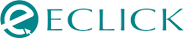We Develop Websites Keeping Marketing in Mind
10 Major Pitfalls to Avoid for Beginners in Node JS Development
 Oct. 16, 2025, 12:00 AM
Oct. 16, 2025, 12:00 AM- By Eclick Softwares and Solutions

Node JS is always the most preferred framework for building dynamic web applications for years. But learning it thoroughly can feel like walking through a maze. This powerful and flexible framework can work wonders but only when used the right way. Many newcomers rush into development and end up repeating the same avoidable mistakes that make their apps slow, or difficult to maintain. Understanding these common pitfalls early can save you hours of confusion and countless debugging sessions.
10 Popular Mistakes You are Already Making with Node JS
Most AngularJS problems happen because people try to force it to behave like plain old JavaScript or jQuery. But AngularJS has its own way of handling things. This framework is built to manage data, screens, and updates automatically.
So, here are the common mistakes that need light before your project development starts.
1. Forgetting to Clean Things Up
While building dynamic web apps, things may appear and disappear constantly. Many forget that when something is removed, the background processes are still running.
With time, this will make your app more slower and heavier. So, whenever you remove a part of your app or switch to another page, make sure anything attached to it is also cleared away.
2. Putting Everything in One Place
One of the most painful beginner habits is burdening down all your logic, data, and visuals into one giant file. Doing this may feel quicker at first, but soon you will be lost trying to fix one small thing without breaking ten others.
What you can do is break your work into smaller and focused pieces. Try to keep similar features grouped together. This will make your code easier to manage, and understand even after months away from the project.
3. Trying to Control the Page Directly
Another very common mistake beginners make is trying to manually change things on the screen. These include showing, hiding, or editing elements using shortcuts or other libraries. You must know, AngularJS already handles that for you.
Any direct interference will confuse it and that is when unexpected things start happening. Let AngularJS handle updates naturally. The framework is designed to notice when your data changes and adjust the screen automatically.
4. Ignoring the Overall Performance
Initially, your app might run perfectly. But as it grows, you may notice it is lagging or freezing. That is often because too many things are happening in the background at once.
So, how can you keep it running fast?
• Avoid checking or updating things that do not really need constant attention.
• Reuse parts of your app instead of rebuilding them every time.
• Regularly test your app’s speed and do not wait until it feels slow.
• Small changes early on can save you hours later.
5. Using the Same Name Everywhere
Do not make the mistake of naming everything the same or using a basic simple name. When the app tries to update one thing, it can accidentally change another or nothing may happen at all.
You need to be specific with your labels and group things properly. That way, each part of your app knows exactly what belongs to it.
6. Depending Too Much on Shortcuts
There are various methods that show quick ways to build things using short methods. While these might seem convenient, they can make your project hard to manage later.
Try to stick with the modern and cleaner style of organizing your app. This will make it clearer and easier to read. There will less likely chances of any confusion when you or someone else comes back to it later.
7. Skipping Testing Altogether
If you fail to test your app regularly, those smaller mistakes will grow into major problems. Beginners often run the app, click a few buttons, and call it tested. But just doing that is not enough.
Try out every section, even the ones you do not use often. Make sure things behave the way you expect, especially after making changes. Your testing does not have to be technical but just being extremely thorough.
8. Ignoring Error Messages
When something breaks down, beginners often scroll past the error messages or hide them. But those messages are your warning signs. They tell you exactly what went wrong and where to look. Furthermore, there is no point in just fixing the symptom. Understand what caused it. And if your users might see the error, make sure the message is simple.
For instance, ‘something went wrong’ sounds much better than a screen full of red text!
9. Depending on Hidden Tips & Tricks
Some people rely on hidden shortcuts to look at what is happening inside their app. It might help during practice, but using those tricks in a real app makes it riskier. Use built-in tools that are made for performance checking or debugging. They will give you better insights without breaking anything.
10. Not Using Any Helpful Tools
AngularJS comes with several free tools that show what is happening inside your app. You will get to know how your application is performing, what is being connected, and where the real issues might be hiding. Many beginners skip them and try to guess what is wrong by themselves. Good tools make your learning smoother and your projects more stable.
AngularJS will ask you to follow its rhythm rather than forcing your own. Once you understand that, everything will start to click. Stick to the best practices with your attention to performance, organization and testing. Once you do all of these, this framework will reward you with the best experience and application that is scalable across multiple channels and domains.
Related Blog
- By Eclick Softwares and Solutions
- January 2, 2026
What Is a CDN and Why It ...
Explore how CDN enhances web development speed, boosts perfo ...
Read More- By Eclick Softwares and Solutions
- December 24, 2025
Benefits of AI-Optimized ...
Transform your business with AI-optimized web development fr ...
Read MoreSearch Blog...
Recent Posts
Eclick Services