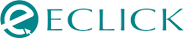We Develop Websites Keeping Marketing in Mind
How To Create A Functionally Effective Search Box for Your Website to Increase Search-Efficiency?
 Jul. 20, 2022, 4:55 PM
Jul. 20, 2022, 4:55 PM- By Eclick Softwares and Solutions

The confident people conduct searches so they can control their way and browse the website with independence. That is why they use the search box. 43% of website visitors immediately go to the search box and in all possibilities, these searchers are 2 – 3 times liable for conversions.
Alternatively, when the users begin with navigation, then in case they get stuck at a point, they will definitely visit the search box. So, when this factor is dealt with importance, then a search bar should be made available on every page.
The Qualities Making A Great Search Box
Three specific qualities define the Search Box as the great one.
1. Visibility
Search box visibility is the chief factor in creating an effective search box. Its placement is important so that every user can clearly view the search bar. More users will be clicking on the search box when clicking on it is easier.
2. Space
Users will surely have a poor user experience if the space in the search box is limited to fewer words or the size is reduced. Character limit deters the users from entering the search query. Even due to the small size, they shall find it tough to enter their query. So, a spacious search box on a website makes it easy for users to find the information they need.
3. Auto–Suggestions
While searching on Google, you must have surely noticed Google comes up with suggestions when you type your search query. The same functionality can be added to the search box that will enhance the user experience. When website visitors seek information, they need not type long sentences. Just clicking on one suggestion appearing below will give them the information they need faster.
How Can You Create An Ideal Search Box For Your Website?
Finally, when you are ready to add a Search box for your website, then follow the steps to create the Search Box correctly for your website. A user's search indicated he/she is starting a journey – that begins with finding the search box for generating results. When they get their expected search results, they could complete the purchase or else the task.
1. Search Box Visibility
An open field text is a good option for the search box that makes it visible and enhances better interaction. Hence, the best place for placing the search bar feature is at the top, so the users can consistently see it on every page of the website. Hence, the search bar can be seen easily and the user's search process will become easier.
2. Whether A Search Button or Just An Icon?
An icon is shown right beside the search box for making the overall site visibility modern and clean. Some users might recognize it as the search identifier, and not as a button. From a clear Search button, the users can know how should they execute the search.
3. Sufficient Space for Typing the Query
Typing is effortful and the first step is typing the search query. So search must allow enough space for the users for typing their queries. Since standard search length varies from website to website, so the right option is to research the site's search log for checking how long are the users' queries.
4. Providing Hints On What Can The Users Search
Users can be provided with texts to guide them with their searches. So, provide the search example as a placeholder. Rather this approach is good for the users to see the key search categories before they take to typing.
5. Keeping It Both Simple and Useable
By default, the users will be expecting they should just enter a term and receive a meaningful result when he/she is searching. So, too many options should be prevented around the search which includes filler text or huge instructions. Keeping it simple makes the process seem like a human experience that turns out to be their guide.
6. Providing Advance Search
Advanced search is helpful to find the needed information from the huge data, hence the result is narrowed down. But the core behind offering an advanced search option is it should never overlap the simple search options – a large pool of users are in favour of simple search. Using a distinct link with minimum prominence that the basic search stands out as the ideal advanced search. This link can be placed somewhere closer to the basic search box for the users to easily locate it.
7. Keeping the User’s Query On the Results Page
When the audiences are being shown the search result, then they have to be shown what they have searched for. This is how they can refine the query in case the displayed results did not meet their expectations or else either excessive or much lesser data is being shown.
A high risk remains when the users get no results after performing a search. The users can notice the query in the search box instantly when the query is retained in the search box. Added to it, if the search gives no results, then the search item that is not found should always be mentioned, or else the user will quickly decide the system is broken.
In the end, let us summarize to help you recall the importance of the site search experience. Clearly look at your search log and understand the user behaviour. This will give you an idea of how the users are using the site search box. Search is a vital feature for all large websites and even applications. It is a way to gain the customer's trust along with more conversions when they encounter a better search experience.
Related Blog
- By Eclick Softwares and Solutions
- January 2, 2026
What Is a CDN and Why It ...
Explore how CDN enhances web development speed, boosts perfo ...
Read More- By Eclick Softwares and Solutions
- December 24, 2025
Benefits of AI-Optimized ...
Transform your business with AI-optimized web development fr ...
Read MoreSearch Blog...
Recent Posts
Eclick Services