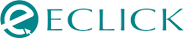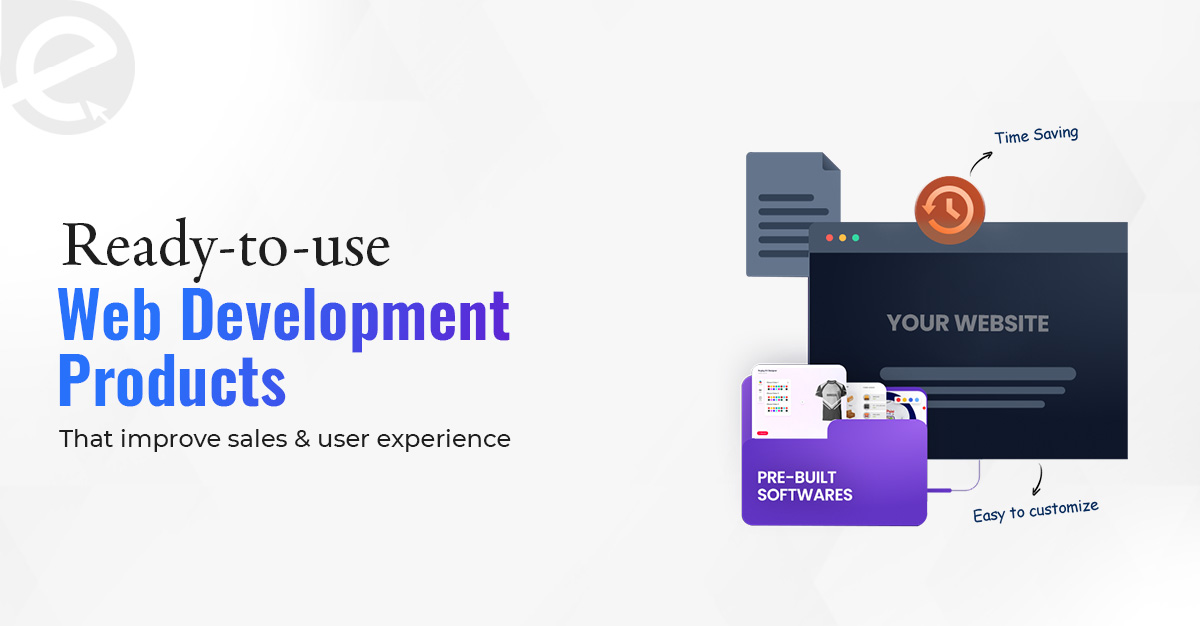We Develop Websites Keeping Marketing in Mind
UI Vs UX: How Do They Dually Function in Web Design?
 Jan. 21, 2022, 10:40 AM
Jan. 21, 2022, 10:40 AM- By Eclick Softwares and Solutions

UX is User Experience – Combined critical analysis and logic in web design enables the web designers to understand and plan a method for the users to interact with the products, services and systems. It comprises design, usability, navigation and impressions – everything that creates a great web design. UX design is the blueprint wherein the details are planned to guide the users and navigate from one position to the next.
UI is User Experience – The meeting place between the users and the computer program, that is the website is the User Experience. The set of commands and menus making an interface helps users in communicating with the program. Through UI design, the users' easy and intuitive access to your website is determined. UI design is the furnishing painting the mood-evoking details.
How Do the UI and UX Designers Work Together?
The Style Guide – Key to UI and UX Collaboration
The Main Reasons for Investing in UX Designs
- Be clear about how can you help your users quickly accomplish their goals based on why are they coming to your website and what should they be able to do.
- Create a chatbot or phone survey er else create a pop-up survey on your website for interacting with engaged users and for easily collecting their feedback.
- Denounce the superfluous design elements for accommodating speed, ease, and simplicity.
- Consider the audience base, as the positive outcome is any UX design's element, so focus on easier decision-making along with faster navigation.
- The fields the users have to enter should give them security for sharing their personal details so you can start with the conversion process.
- Minify and simplify the form submissions, Call To Actions and such elements so the users have to do minimum typing.
- Ask just the basic details needed for starting conversion with customers.
- Plan out for easy navigation at all the stages of your user journeys.
- Customers should be organically moved down the sales funnel in the e-Commerce and B2B businesses with the effect of enticing content and navigational options.
- Create consistent and attractive UI design layouts that extend beyond the landing pages to the blog post templates, interior pages, and more website elements.
- Every page should achieve an on-brand look and feel with consistency – the pages could be a primary page, a custom landing page for digital ads or product detail.
- Modern-day users tend to scan the contents with an average of 8 seconds span.
- Since major contents are scanned and not much read, so include the simplistic design elements for guiding the readers.
- It helps the person scan with intuitive scrolling and clicking options, clearer headlines, minimal interfaces, well-defined Call to Actions and clearer headlines.
- Â Simplicity always wins in UI designs and SEO.
- Only for demonstrating your brand to allow your regular visitors and customers to think with a difference, go ahead to readjust the existing set. Â
- Avoid quirky additions or changes so the process is seamless and you can earn a conversion.
Related Blog
- By Eclick Softwares and Solutions
- July 11, 2025
Ready-to-use web developm ...
Ready-made web tools manage product customization, bulk orde ...
Read More- By Eclick Softwares and Solutions
- June 20, 2025
A Complete Guide to Payme ...
Integrating a payment gateway helps businesses facilitate tr ...
Read MoreSearch Blog...
Recent Posts
Eclick Services